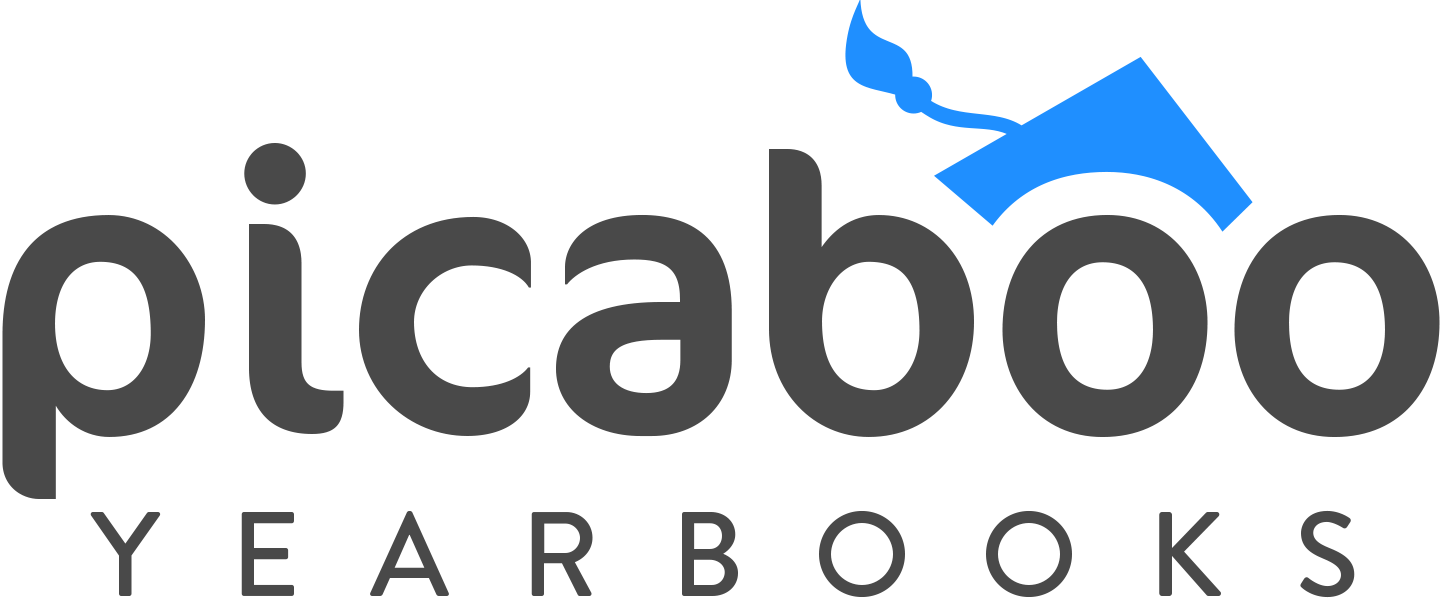Scan This Memory: How QR Codes Are Transforming Yearbooks This School Year
Gone are the days when school yearbooks were just paper-and-ink snapshots of the past. In today’s digital world, students want more than just a photo — they want a whole experience. That’s where QR codes come in.
Once just a boring black-and-white box, the QR code has had a major glow-up, becoming one of the trendiest, most practical tools for modern yearbook design. This school year, more and more schools are using them to add interactivity, creativity, and tech-savvy flair to their books — and students are loving it.
So, what makes QR codes such a powerful tool in today’s school yearbooks? Let’s break it down.
Bring Pages to Life with Video
Want to relive the school play? Watch a pep rally? Replay a buzzer-beater shot? With a simple scan, students can watch highlight reels, senior speeches, lip sync battles, or graduation videos — all directly from the page. QR codes allow you to embed links to YouTube, Vimeo, or Google Drive, turning your yearbook into a multimedia experience.
Add a Soundtrack to the School Year
Scan and listen! QR codes can link to playlists that capture the vibe of the year — whether it’s prom night slow jams, football pump-up songs, or the viral TikTok tunes everyone had stuck in their heads. It’s a fun way to personalize your yearbook with the sounds of the school year.
Include More Photos Than Ever Before
Let’s be real — there’s never enough space in a printed yearbook for every photo. But with a QR code, you can link to full photo albums from events like:
Homecoming
Senior trips
Spirit Week
Club meetings
Classroom projects
Now parents, students, and staff can access hundreds of bonus photos with a quick scan.
Interactive Messages & Student Shout-Outs
QR codes can also link to:
Personalized video messages from teachers or principals
Senior thank-you videos
Student-created content like poetry, short films, or artwork
“Behind the scenes” of clubs, sports, and electives
This takes personalization to the next level and gives every student a voice beyond the printed page. You can enable an Ad Section in your schools yearbook to include the QR codes as you are creating them. Click HERE to learn how to design your ad layouts.
How Easy Is It to Add QR Codes?
Super easy. With Picaboo Yearbooks' platform (and most online design tools), you can:
Upload or link your content (YouTube, Google Drive, Dropbox, etc.)
Generate a free QR code using a QR generator
Download the QR image and place it on your yearbook page like a photo
Just make sure the linked content is viewable by your audience (e.g., not set to “private”). To learn how to add QR codes in your yearbook, click HERE.
A Quick Note on Privacy
QR codes can be a gateway to amazing memories — but they should be used thoughtfully:
Use platforms with privacy controls
Avoid linking to personal accounts
When in doubt, get permission for any video/photo content
Keep your students’ safety and privacy a priority.
🌟 Why QR Codes Are a Must-Have This Year
They’re trendy, and students already know how to use them
They add depth to the yearbook without adding pages
They make your book feel fresh, interactive, and digital
They help include content that wouldn’t normally make the final cut
They're easy to create and completely customizable
Bonus Tip: Our Link store is now LIVE where you can log in and order your own marketing materials . Click HERE to get started and order today!
The Future of Yearbooks Is Hybrid
As schools continue to blend digital with traditional, QR codes are the perfect bridge between print and pixels. They turn yearbooks into living documents, letting students scan a memory and instantly relive the moment.
This school year, make your yearbook more than just something to flip through — make it something to experience.
Ready to Try It?
Start planning your interactive yearbook with Picaboo today. Need help adding QR codes? Our support team is happy to guide you through it!