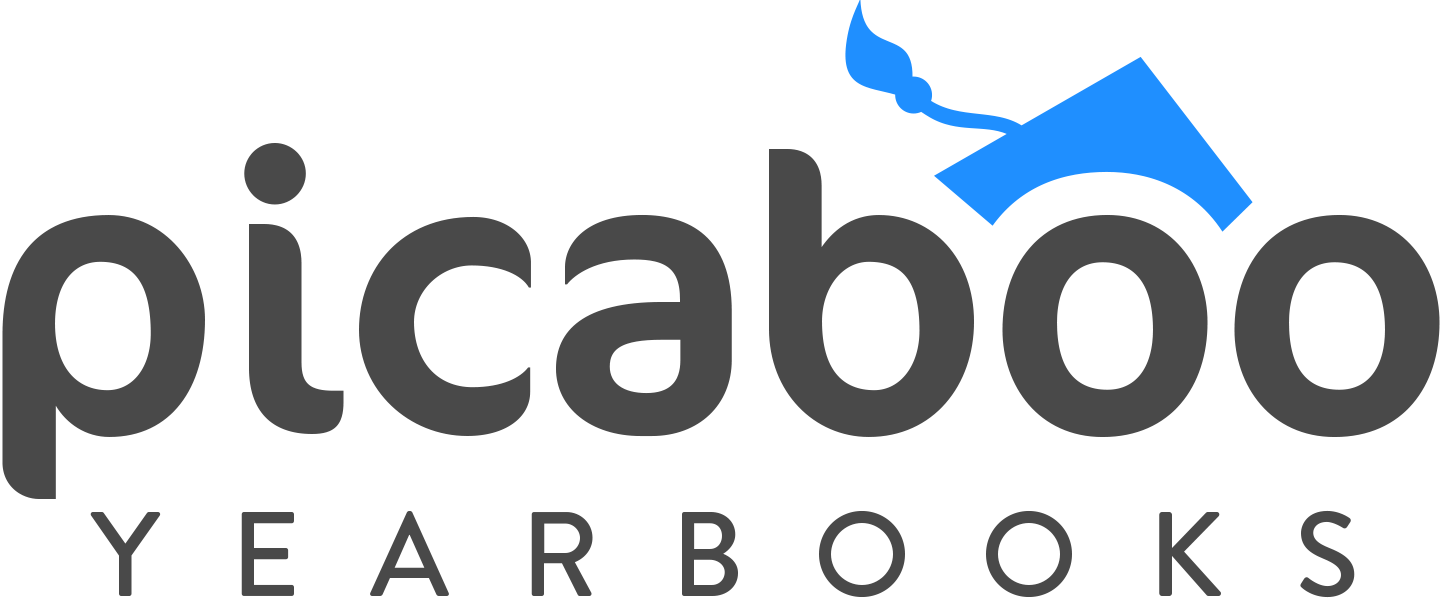#NoFilter Needed: Using Instagram to Capture Real School Moments
You’ve Got a Yearbook to Fill—Let Instagram Help.
Candid photos bring your yearbook to life. They show the real, everyday energy of school—spirit weeks, hallway hugs, after-school clubs, and spontaneous joy. But let’s face it: You can’t be everywhere with a camera. That’s where Instagram becomes your secret weapon.
Here’s how to make Instagram your all-year-long candid photo pipeline:
1. Create a School-Wide Yearbook Hashtag
Choose a hashtag that’s short, memorable, and unique to your school and year.
Examples:
#LincolnCandid2026
#PineGroveYBKPix
#DMSYearbookMoments
Encourage students, teachers, and parents to tag their posts using this hashtag when they post school-related photos.
2. Set Up a Dedicated Yearbook Instagram Account
Create a school yearbook-specific account and use it to:
Repost tagged stories and posts
Share photo challenges
DM users for permission to use their photos in the yearbook
Use polls and questions in Stories to get students to submit content! Want to learn some best practices for engagement, click HERE to learn more.
3. Run Monthly Instagram Challenges
Keep the momentum going with fun prompts that students want to participate in.
Examples:
September: “First Day Feels” – Tag us with your back-to-school outfit or locker setup
October: “Spooky Squad” – Show off costumes or fall vibes
December: “Holiday Spirit” – Post your ugliest sweater or festive hallway
March: “Music & Madness” – Sports, concerts, talent shows
Add some humor and incentives (like candy or shoutouts) and watch submissions roll in. For how to involve students in your social media efforts, click HERE to get more insight.
4. Always Ask for Permission
Before using any photo, message the poster or comment to get permission—especially if it’s on a private account. A simple DM like:
“Hi! We love your photo and would love to feature it in the yearbook. Is that okay?”
Most students are thrilled to be featured—but always play it safe.
5. Save and Organize Photos Weekly
Create an organized Google Drive or Dropbox where you can upload photos from Instagram weekly.
Organize by event or theme:
Spirit Week
Clubs
Sports
Just-for-Fun Candids
This will make designing your pages later 10x easier. Also, don’t forget the Contributed Photos feature on your Creator Studio project’s dashboard. Click HERE to learn how to request photos from outside contributors.
Final Thought:
Instagram is more than just a social platform—it’s a year-round content machine if used strategically. With just a little setup and promotion, you can build a steady stream of authentic, candid photos that showcase your school’s personality—and make your yearbook unforgettable.