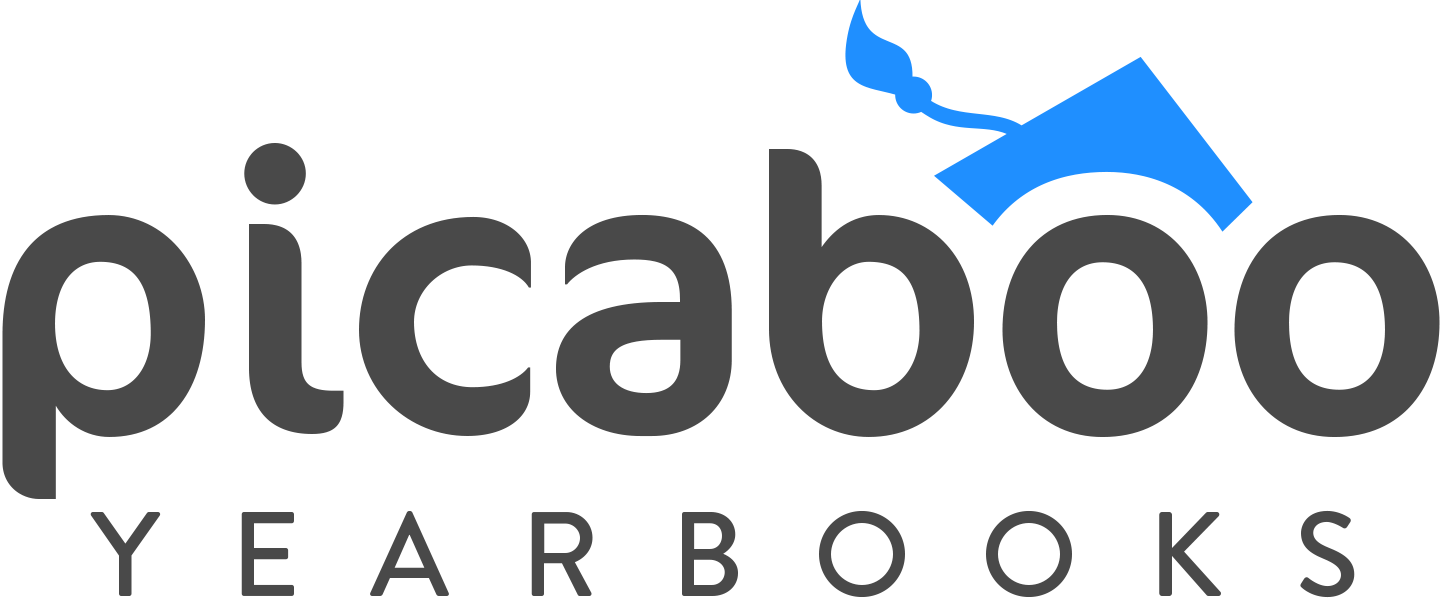10 Steps to a Successful Yearbook
A yearbook project can be a daunting task if you look at the whole picture, especially for first-time yearbook advisors. Every task becomes manageable if you break it into smaller, more manageable pieces, however! Here are ten crucial steps for any yearbook advisor to create a successful yearbook.
Know Your Tools
If you are a first-time user of our software, schedule a training session with your dedicated Customer Account Manager right away! Learn how the software works and make sure any yearbook staff are familiar with the tools they will need. If you are familiar with Creator Studio or Picaboo Advanced, refresh your memory at the start of the new year, and stay alert to newsletter announcements for any updates. You can schedule a 1-1 with your customer account manager at any time!
Create a Plan
Map out your sales and marketing strategy, create an outline for the structure of your yearbook, and delegate responsibilities and pages to any yearbook staff you have helping you. Getting your plan early makes it easier to stay on track throughout the year.
Gather Content
Create folders for pictures and have photographs collected from school events and contributions from your school community. The more pictures you have to sort through, the more you can find the best ones to capture the story of your year! Consider including other content such as interviews, letters from administration and staff, personal or business ads, student artwork, interactive content like QR codes to videos, social media, or other ideas you may have! There are multiple ways to collect photos in Creator Studio don’t be worried to use multiple ways.
Market and Sell
It’s never too early to set up your storefront earlier to collect pre-orders. Lots of parents prefer to order the book early in the school year and have it done. Try and get your storefront set up for the first day of school. Picaboo Yearbooks offers lots of complimentary posters and flyers to market your book both in print and digitally. Check them out here.
Theme Selection
Choose a theme and plan your aesthetic for the yearbook. Choosing a few fonts, a color palette, and a theme for the cover, backgrounds, art, and other elements will make your design cohesive, and will make it easier to stick to a style guide as you design layouts later. You can start by designing your cover to set the theme and tone for the rest of your book! For more help on themes, check out our blog post here.
Cover Design
We all know the saying, don’t judge a book by its cover, but that doesn’t mean that your cover shouldn’t stand out and be awesome. We suggest getting your cover finished as one of the first parts of the book. Once that’s done, everything else can fall into place. Whether you have students designing it, are using one of our stock covers, or sign up for a custom cover design, we can help make sure your cover is perfect.
Design Cohesion
If you work on the pages of the yearbook as the content becomes available to you, such as making the fall portrait pages in the winter, it will break down the design time instead of waiting to design everything during crunch time at the end of the year. Even if you don’t have pictures or content, you can work on laying out your pages at any time.
Portrait Page Perfection
Make sure to get the PSPA (disc or download) from your school’s portrait photographer, and upload the portraits and data file to the Manage People module of your project. All you need to do then is assign groups to pages or sections, choose a layout, and let Creator Studio flow the students and names alphabetically for you! If you have any issues at all flowing your portraits, your customer account manager can help.
Thorough Review
Make sure to get extra sets of eyes to look at your book, if you can. Administration may require approval of the content before you can submit to print. Use the spell check feature built into the software, and review for any design errors, grammar, and accuracy. You can generate unlimited digital proof books to see previews of how the pages will print, or a printed proof book to see how your design translates from the computer screen to a printed copy. You can even get digital proofs of specific pages, to ask teachers to verify that all students are present and names are spelled correctly. No one wants to be the student left out of the book or to have their name spelled wrong. Review your sections throughout the year, to make the end of the year easier.
Stick to your deadlines
Try to stick to your plan and deadlines as much as possible. This will keep you on track and avoid any possible delays. If you fall behind or need some extra help, we’ve got your back. Stay in touch with your account manager throughout the year. Remember, you have to order your yearbooks 3 weeks before you need them in hand. Work back from that drop dead date.
By rolling up your sleeves and following these ten steps you'll be tackling the exciting journey of creating a fantastic yearbook. With each step, you'll build your confidence and steer the ship towards a final product that's not just a book, but a vibrant snapshot of the school year – capturing all those unforgettable moments and memories. So let's dig in and make this yearbook an unforgettable keepsake for your students!